Translate in your language:
BITCAN (BTCAN) - Adress:
4BjKqsffoqqX9CdmDCRVCnwV2iU2uaMEUiKjU1ySx2eV

How to swap SOL to BITCAN (BTCAN) with the Solflare (mobile) Wallet:
Non-custodial wallets often serve three purposes: storing digital assets, receiving and sending coins and tokens to other wallets, and connecting to Web3 platforms.
Solflare has also integrated advanced features into its wallet application without sacrificing visual simplicity or effectiveness.
In addition to efficient staking features, Solflare offers a special in-app swap interface that allows you to swap any Solana Token (SPL Token) for another.
This guide uses the Solflare wallet mobile app interface, but you can also do this directly on the web or via the browser extension.
Step 1:
Open the Solflare wallet and click on the “Swap” tab located directly at the top center of the app.
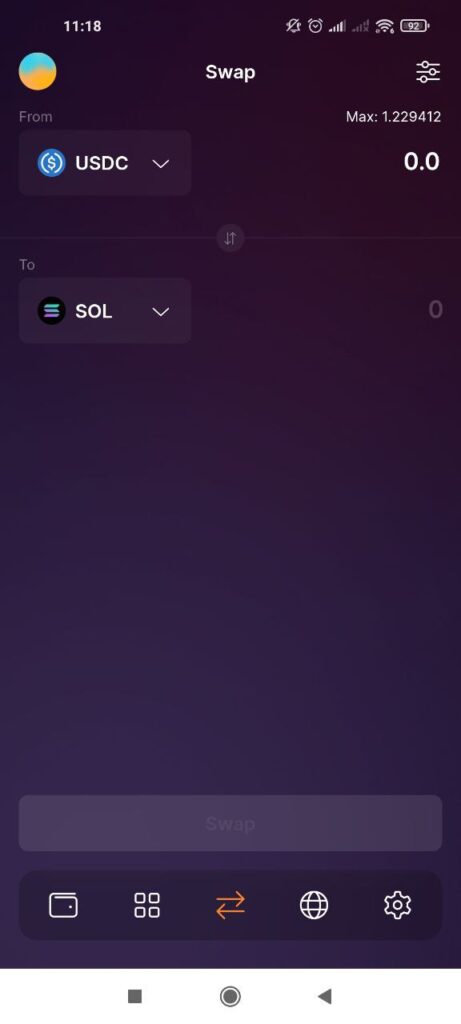
Step 2:
Enter which token and how much you would like to swap.
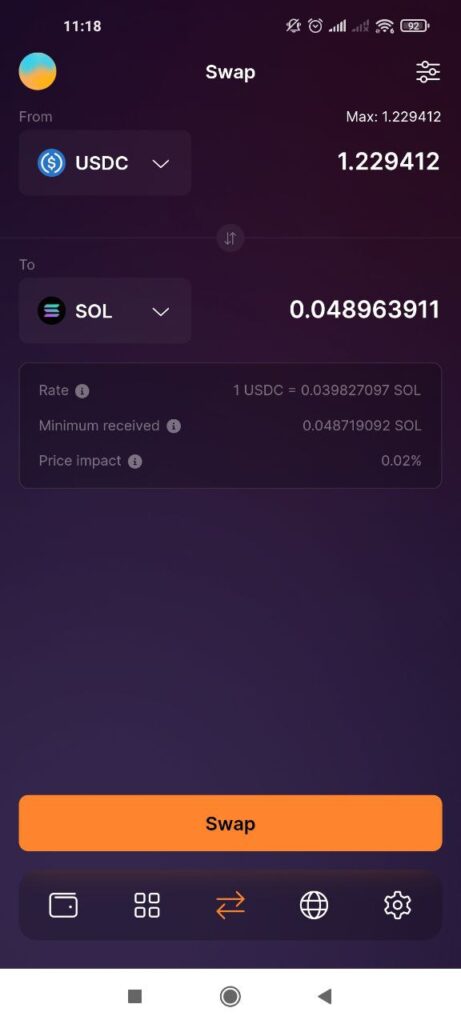
Additional information:
You can configure slippage (the difference between your current estimated price and the execution price) using the Settings button in the top right corner of the Swap feature.
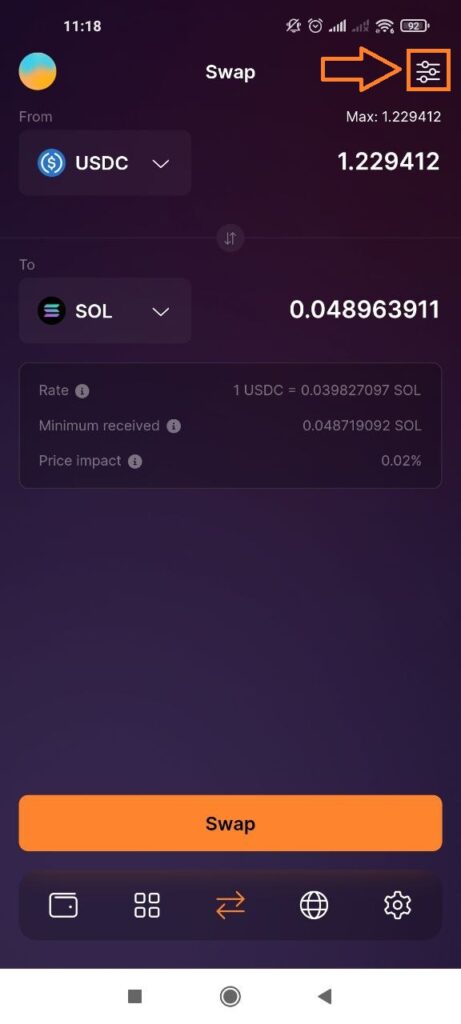
The default slippage tolerance is set to 0.5%.

Once everything is set up correctly, click Swap and then swipe (bellow) to confirm the transaction.
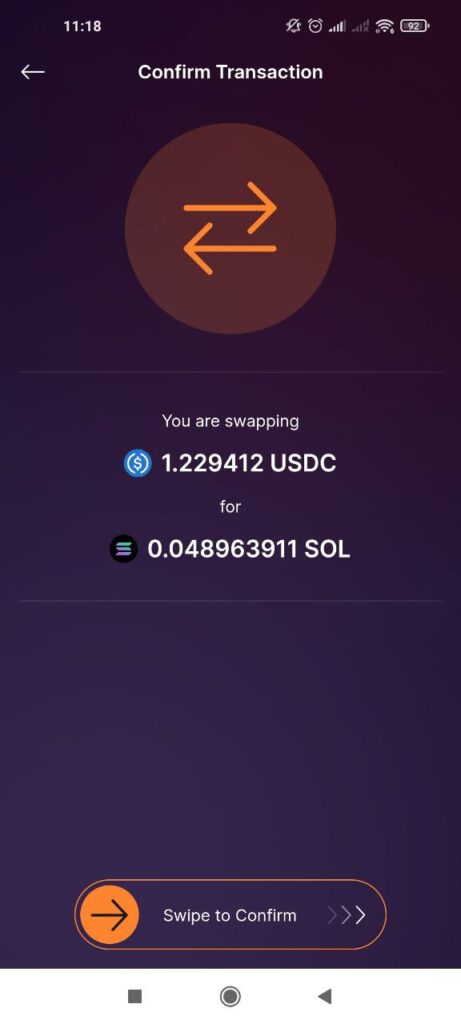
Notes:
Make sure you always have an active balance of at least 0.05 SOL. This balance is required to cover the transaction fee.
It really is that simple!
Once you confirm the transaction, it will be submitted to Solana's validators and the exchange will be completed.
Check your portfolio page and you will see your balances are updated.
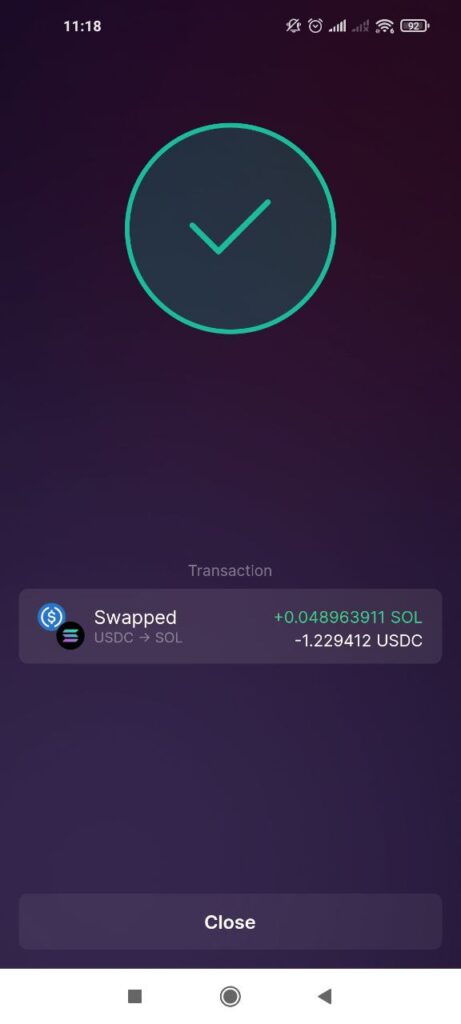
You will also receive a notification sent to your device with the transaction details.
The best BITCAN (Solana) Wallet - SOLFLARE - is now available for download from the Google Play Store and Apple App Store. SOLFLARE, that's all you need to buy, sell, send, staking, get community rewards (with learning to earn), and of course, use the free barter exchange.
https://t.me/+Cb0Bz1nHZIwYjU6
See Contact Form
Bitcan, Gilbert Islands